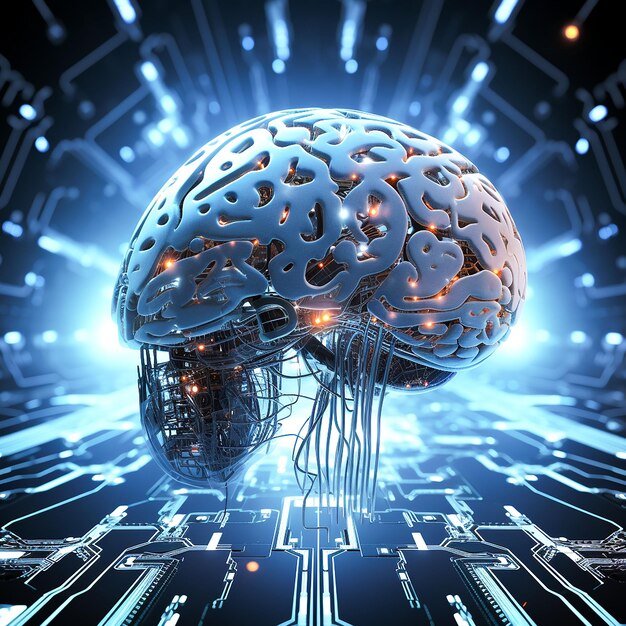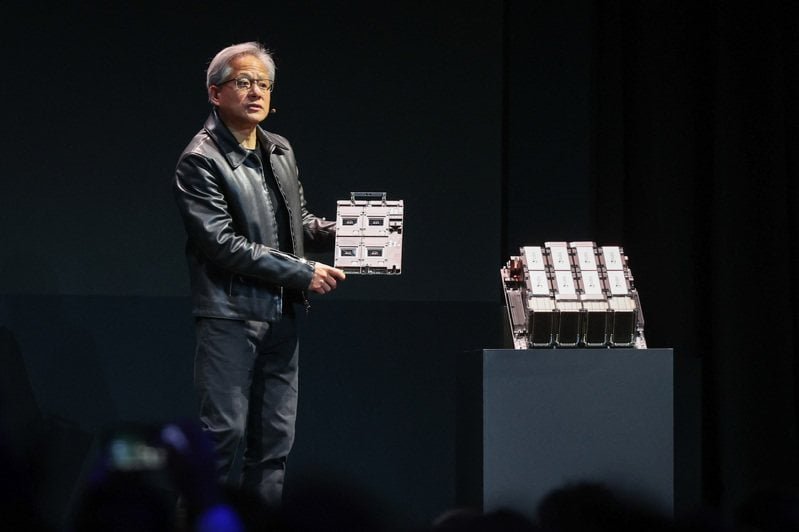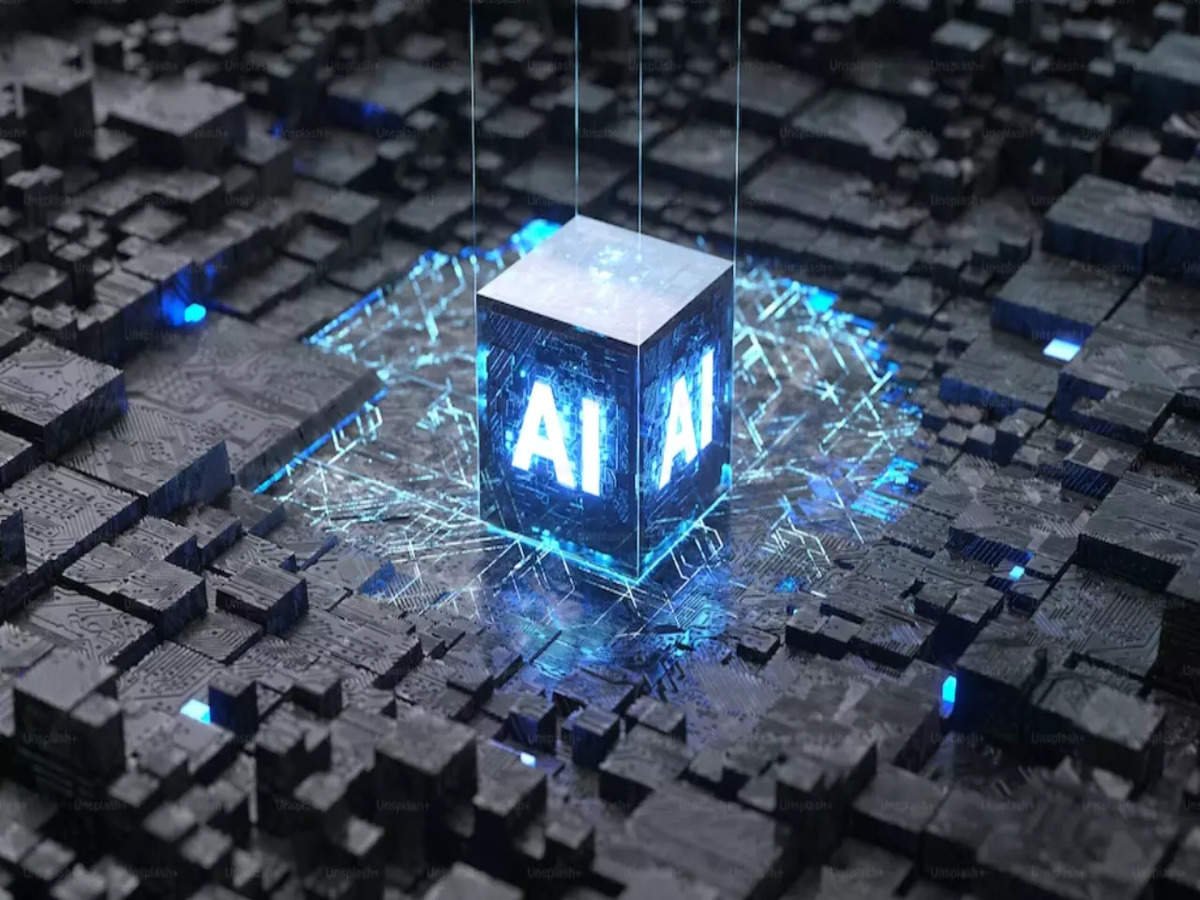WHAT IS CLOUD ?

INTRODUCTION TO CLOUD COMPUTING
Companies are seizing on cloud as the key enabler to complete their digital transformation, and the COVID pandemic has further accelerated this mandate. Cloud is becoming a top C-suite agenda item as businesses are transitioning from a piece-meal approach to a more holistic end-to-end digital transformation with cloud at its core. The winners of tomorrow will be the ones that navigate this change rapidly, make the right choices and engage with the appropriate partners to augment their own capabilities.
CHARACTERISTICS OF CLOUD COMPUTING
Internet Access
With a public cloud environment, users “plug into” the data and applications via an internet connection giving anytime, anywhere access.
Measured Service
Cloud is often pay-as-you-go, where you only pay for what you use. Think about how a utility company meters how much water, electricity, or gas is used and charges based on consumption. The cloud is the same.
On-Demand Self-Service
Services can be requested and provisioned quickly, without the need for manual setup and configuration.
Shared Resource Pooling
Cloud often uses the multi-tenancy model. This means a single application is shared among several users. So, rather than creating a copy of the application for each user, several users, or “tenants” can configure the application to their specific needs.
Rapid Elasticity
Cloud platforms are elastic. An organization can scale its resource usage levels up or down quickly and easily as needs change.

TYPES OF CLOUD COMPUTING
Deployment models
Public Cloud
Connecting to a public cloud means using an internet connection to access computing resources hosted on data centers managed by a third-party cloud service provider, rather than owning and maintaining these resources on-premise. A shared public cloud has many organizations (or tenants) sharing the same infrastructure.
The largest cloud service providers with data centers that enable massive scaling are called hyperscalers. The big four hyperscalers, collectively referred to as MAAGs, are: Microsoft (Azure), Amazon (Amazon Web Services or AWS), Alibaba (Alicloud), and Google (Google Cloud). Other cloud providers include IBM and Oracle.
Private Cloud
This cloud model is great for organizations concerned about sharing resources on a public cloud. It is implemented on servers owned and maintained by the organization and accessed over the internet or through a private internal network.
A private cloud environment gives you complete control over data and security in order to meet specific regulatory and other compliance requirements (e.g., HIPAA for healthcare, GDPR, GxP for Pharma, etc.).
Hybrid Cloud
Many organizations actually use a combination of several cloud environments. This is referred to as a hybrid cloud approach. Hybrid cloud often includes a combination of public cloud and private cloud, frequently in combination with some on-premise infrastructure. To create a true hybrid cloud architecture, you must set up communication or orchestration between the various deployments.
Hybrid cloud eliminates reliance on any single cloud provider and allows for additional levels of flexibility in terms of capabilities, security compliance, etc.
In the past, choosing a hyperscaler meant picking public over private. This is no longer the case. To support regulatory, performance, and data gravity requirements, the hyperscalers are now offering private cloud carveouts in public environments. VMware on AWS (VMC), Azure VMware Services (AVS), and Google’s SAP, Oracle and Bare Metal solutions are good examples. Similarly, the hyperscalers have been working on private cloud extensions. This blurring of public and private under a hybrid cloud umbrella is likely to accelerate in the future. Over time, we will no longer see a delineation between “public” and “private” but instead, between “dedicated” and “shared.”
Multi-cloud
A multi-cloud approach is a particular case of hybrid cloud in which an organization uses services from multiple public cloud providers.
Service categories
Software as a Service (SaaS)
SaaS is the most commonly used cloud application service and is becoming a dominant way for organizations to access software applications.
With SaaS, an organization accesses a specific software application hosted on a remote server and managed by a third-party provider. On a subscription basis, the application is accessed through a web browser, reducing the need for on-device software downloads or updates. Popular SaaS products include Salesforce, Workday, or Microsoft Office 365.
Businesses should use SaaS if they’re looking to quickly and easily enable cloud system access with minimal database management, development and/or service provider interaction. SaaS is suitable for applications that require web and mobile access, short-term projects requiring quick collaboration, and startups that need to quickly launch ecommerce websites without server issues or software development.
Platform as a Service (PaaS)
PaaS is a popular choice for businesses who want to create unique applications without making major financial investments.
With PaaS, an organization accesses a pre-defined environment for software development that can be used to build, test, and run applications. This means that developers don’t need to start from scratch when creating apps. PaaS allows the developer to focus on the creative side of software development, as opposed to tedious tasks such as writing extensive code or managing software updates or security patches. Examples of PaaS products include Google App Engine, web servers, and SQL servers.
Infrastructure as a Service (IaaS)
IaaS is the simplest option for businesses. With IaaS, an organization migrates its hardware—renting servers and data storage in the cloud rather than purchasing and maintaining its own infrastructure.
IaaS provides an organization with the same technologies and capabilities as a traditional data center, including full control over server instances. System administrators within the business are responsible for managing aspects such as databases, applications, runtime, security, etc., while the cloud provider manages the servers, hard drives, networking, storage, etc.
WHY IS CLOUD COMPUTING IMPORTANT ?
IS THE CLOUD SECURE ?
There are a few key things companies can do to minimize cloud security risks. Jonathan Roz, Managing Director, Accenture Cloud & Security, recommends taking these steps to become secure from the start:
- Define new security policies and procedures – The procedures you have already most likely don’t address cloud infrastructure.
- Configure to the appropriate framework – Make sure the cloud environment is automated and configured in a way that’s compliant with the security framework relevant to industry and country regulations.
- Identify the relevant controls – needed to monitor policies and procedures to make sure they are compliant on an ongoing basis.
- Create a cloud-specific security reference architecture – This is critical because securing cloud environments is substantially different from securing on-premises environments—including tools, processes, and even skill requirements.
- Move to a DevSecOps model – where infrastructure gets treated like application code and gets scanned before being deployed to check for misconfigurations or non-compliance.
A one-size-fits-all approach isn’t the answer to cloud security. But with the many tools and practices now available, security shouldn’t provide an obstacle to effective cloud migration and management.
FUTURE OF CLOUD
The importance of cloud technology is even more apparent when we look at the performance gap that already exists between enterprise technology leaders and laggards. Almost overnight, the gap has widened. Leaders who invested in cloud technology as part of their digital transformation journeys have been able to adjust their supply chains and ways of buying at speed. They carry less fixed IT costs, making it possible to cut expenses far quicker than laggards who have been slow to migrate to the cloud. These laggards are now aggressively partnering to re-focus, control costs and catch up.